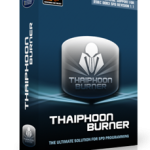For IT professionals and everyday users alike, managing Microsoft Office installations and deployments can be a time-consuming hassle. Enter Office Tool Plus, a free and open-source software solution designed to simplify and streamline this process.
Features: A Multifaceted Approach to Office Management
Office Tool Plus goes beyond basic installation functionalities, offering a comprehensive suite of tools:
- Deployment Made Easy: Effortlessly deploy Microsoft Office products, including Office 365, various versions of Office (2016, 2019, 2021, and even 2024!), Visio, and Project. Whether you’re managing a single machine or a large network, Office Tool Plus streamlines the deployment process, saving you valuable time and effort.
- Activation Flexibility: Office Tool Plus caters to different licensing scenarios. Choose from product key activation for perpetual licenses or leverage Key Management Service (KMS) activation for volume licensing, ensuring compatibility with your specific setup.
- Granular Control: Don’t settle for a one-size-fits-all approach. Office Tool Plus empowers you to customize your Office installation. Manage update channels, downgrade or upgrade Office versions, or even remove Office entirely, all within a single, user-friendly interface.
- Advanced Options for Tech Experts: For IT professionals, Office Tool Plus offers a treasure trove of advanced features. Delve into settings like changing Office themes, configuring internal update channels, or integrating Office Tool Plus with existing workflows for maximum efficiency.
Conclusion: Simplify Your Office Management Routine
By combining deployment, activation, customization, and advanced functionalities, Office Tool Plus empowers users of all levels to manage their Microsoft Office installations with greater ease. Whether you’re a home user tackling a single installation or an IT professional overseeing a large network, Office Tool Plus offers a valuable solution to streamline your workflow and free up time for more important tasks. Important Note: It’s important to be aware that while Office Tool Plus is a free and open-source tool, it is recommended to have a basic understanding of Microsoft Office licensing and deployment processes to get the most out of its features.